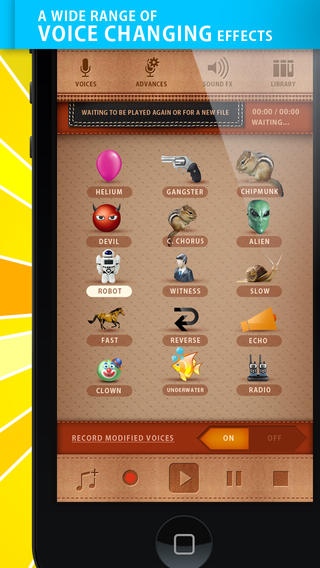Voice Changing 1.2
Continue to app
Paid Version
Publisher Description
Voice Changing - professional voice changer tool on your iPhone / iPod touch / iPad. Designed with the help of modern technology audio editing, the application has gathered the most popular and unique voice changing filters. Want to impress your friends? Voice Changing application will help you organize the perfect entertainment! Voice Changing, like no other program in the App Sore, will help you create the most plausible change of voice! Main functions: - voice recording for further work and editing - more than 20 ways to change the voice - autosave feature - trying any of the change modes, you can find any record in the archives of the application - additional voice changing - acceleration, deceleration, increasing and decreasing pitch, etc. - the possibility of repeated changes of already changed records. - sharing of the resulting recordings via email, facebook, etc. Filters: - Devil's sound - Narcotics - Choir - Submarine - Gangster - Echo - Merry rock - Vibration - Helium - Cave - Chipmunk - Reverse speech - Aliens - Robot - Slow speech - Accelerated speech - Radio In the Voice Changing application are gathered the highest-quality voice changing filters through which you will be able to make the most grandiose jokes! Get Voice Changing today and you'll see how fast our application stimulates the mind and imagination! -Supports iOS 6 / iOS 7 / iOS 8 *Supported devices: iPhone 3G/3GS/4/4S/5/5S/5C/6/6+, iPod Touch 2/3/4/5, all iPad series. *
Requires iOS 5.0 or later. Compatible with iPhone, iPad, and iPod touch.
About Voice Changing
Voice Changing is a paid app for iOS published in the Recreation list of apps, part of Home & Hobby.
The company that develops Voice Changing is Odysseus Inc. The latest version released by its developer is 1.2.
To install Voice Changing on your iOS device, just click the green Continue To App button above to start the installation process. The app is listed on our website since 2013-05-01 and was downloaded 1 times. We have already checked if the download link is safe, however for your own protection we recommend that you scan the downloaded app with your antivirus. Your antivirus may detect the Voice Changing as malware if the download link is broken.
How to install Voice Changing on your iOS device:
- Click on the Continue To App button on our website. This will redirect you to the App Store.
- Once the Voice Changing is shown in the iTunes listing of your iOS device, you can start its download and installation. Tap on the GET button to the right of the app to start downloading it.
- If you are not logged-in the iOS appstore app, you'll be prompted for your your Apple ID and/or password.
- After Voice Changing is downloaded, you'll see an INSTALL button to the right. Tap on it to start the actual installation of the iOS app.
- Once installation is finished you can tap on the OPEN button to start it. Its icon will also be added to your device home screen.